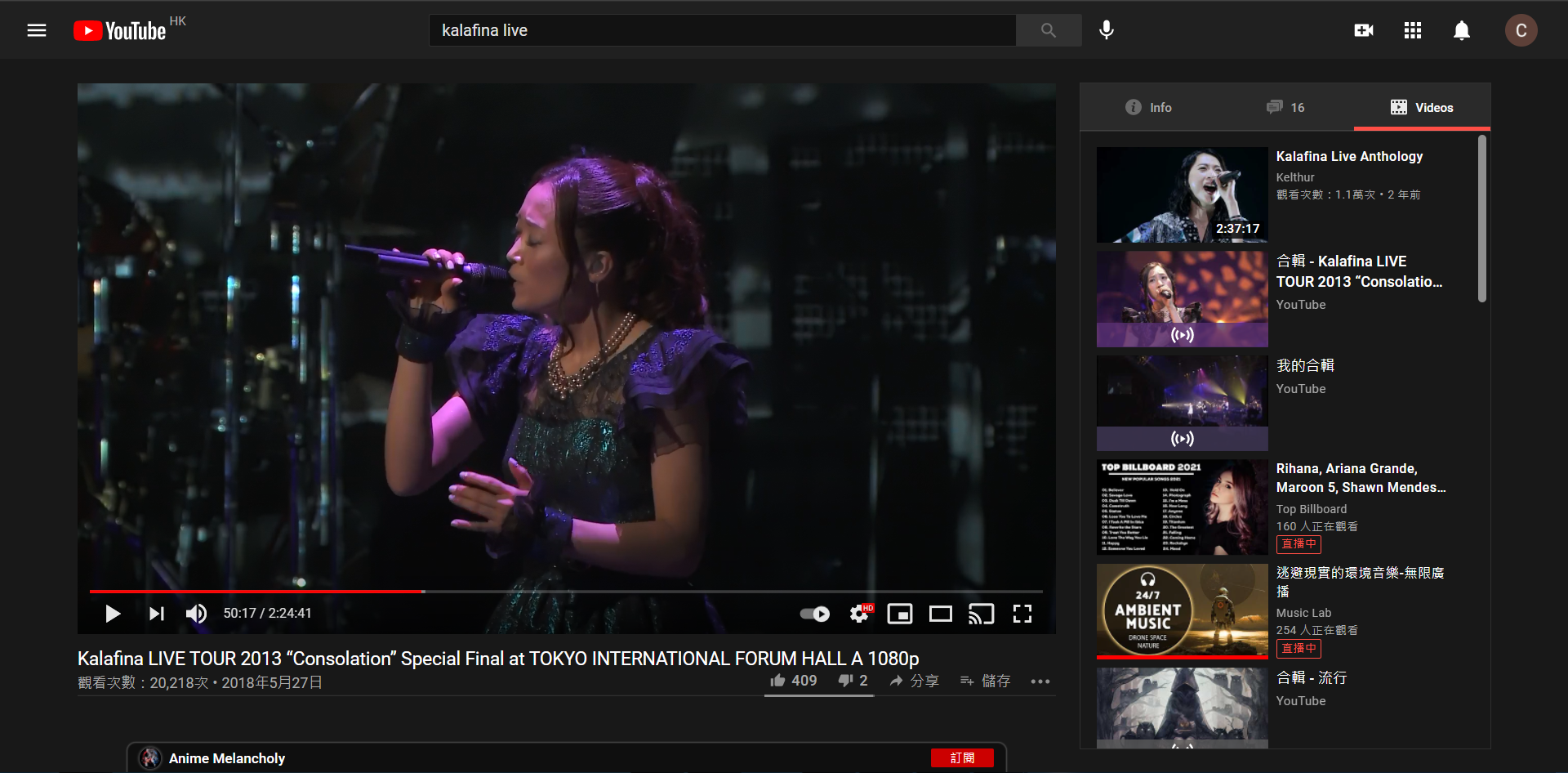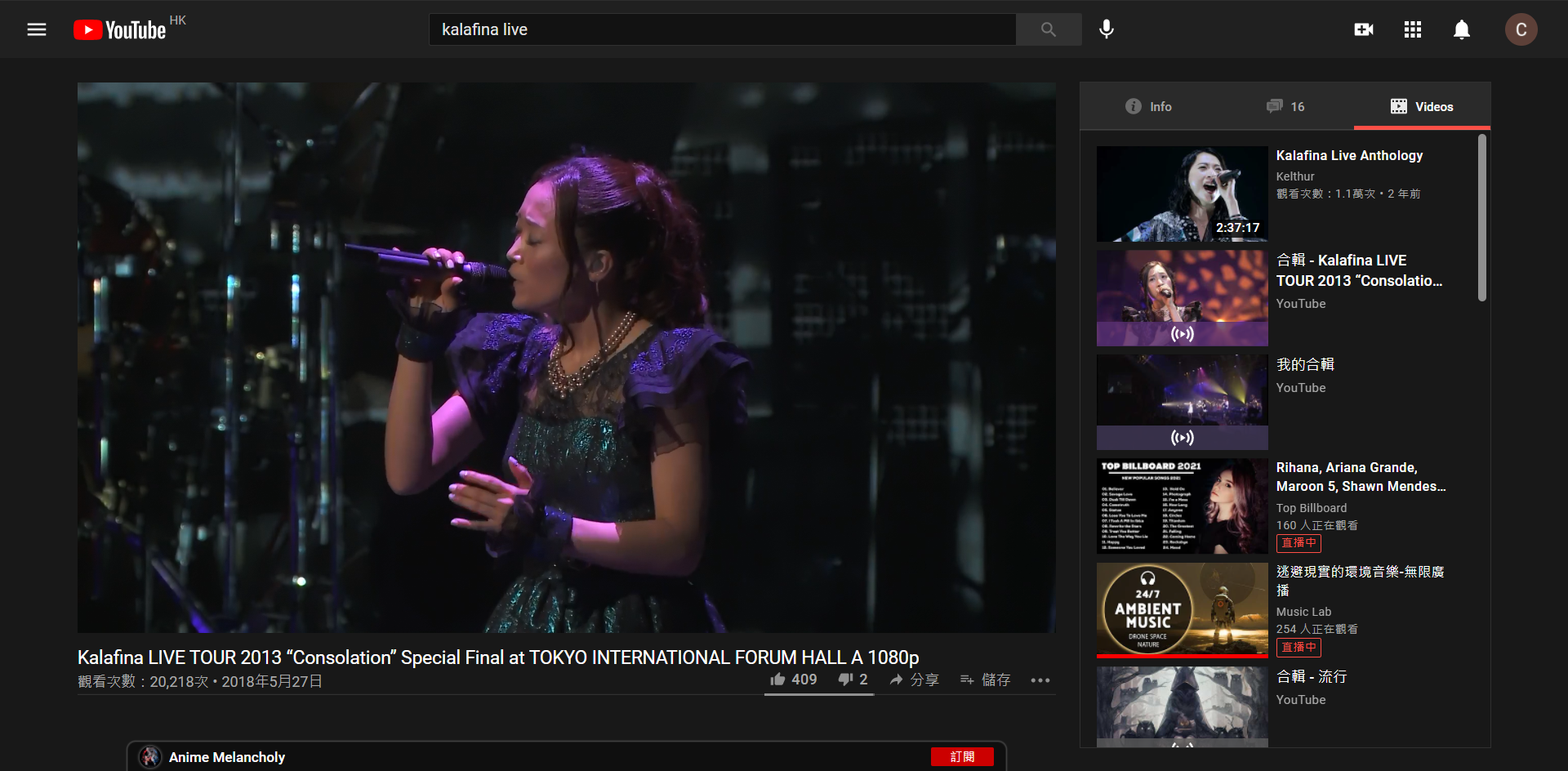Dovrai installare un'estensione come Tampermonkey, Greasemonkey o Violentmonkey per installare questo script.
Dovrai installare un'estensione come Tampermonkey o Violentmonkey per installare questo script.
Dovrai installare un'estensione come Tampermonkey o Violentmonkey per installare questo script.
Dovrai installare un'estensione come Tampermonkey o Userscripts per installare questo script.
Dovrai installare un'estensione come ad esempio Tampermonkey per installare questo script.
Dovrai installare un gestore di script utente per installare questo script.
(Ho già un gestore di script utente, lasciamelo installare!)