Mik azok a felhasználói szkriptek?
A felhasználói szkriptek az Ön kezébe adják a böngészési élmény irányítását. Telepítés után jobbá teszik a felkeresett oldalakat azzal, hogy funkciókat adnak hozzájuk, megkönnyítik a használatukat, vagy eltávolítanak zavaró részeket. A Greasy Forkon lévő felhasználói szkripteket maguk a felhasználók írták és osztották meg a világgal. Szabadon telepíthetők és könnyen használhatók.
1. lépés: telepítsen egy felhasználói szkript kezelőt
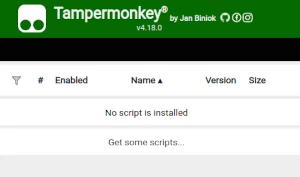
To use user scripts you need to first install a user script manager. Which user script manager you can use depends on which browser you use.
Desktop Mobile (Android) Mobile (iOS)
- Chrome: Tampermonkey
- Firefox: Greasemonkey, Tampermonkey, or Violentmonkey
- Safari: Tampermonkey or Userscripts
- Microsoft Edge: Tampermonkey
- Opera: Tampermonkey or Violentmonkey
- Maxthon: Violentmonkey
- AdGuard: (no additional software required)
- Firefox: Greasemonkey, Tampermonkey, or Violentmonkey
- Microsoft Edge: Tampermonkey
- Maxthon: Violentmonkey
- Dolphin: Tampermonkey
- UC: Tampermonkey
- XBrowser
- Safari: Tampermonkey or Userscripts
- Gear: (no additional software required)
2. lépés: felhasználói szkript telepítése
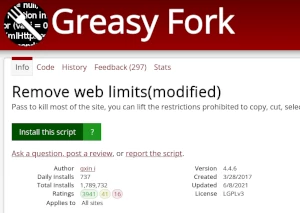
Browse this site to find a user script you want to try. Here is a sample of the most popular scripts:
- Ne Vegyél El Az IP-címemet - Blokkolja az IP-cím elkapását, amit külső API-kérés végzett.
- TikTok Magic (dinamikus letöltés) - Tölts le videókat logó/vízjel nélkül egyetlen kattintással, közvetlenül a TikTokról. Hamarosan több funkció érkezik.
- Online vásárlási asszisztens & Kuponok automatikus lekérdezése & Pénzmegtakarítás - Automatikus kupon keresés népszerű vásárlási platformokon, hogy segítsen megtalálni a legjobb ajánlatokat a szükséges termékekhez, anélkül, hogy túl sokat költene. Jelenleg támogatja: Aliexpress, Lazada, eBay, Amazon és mások.
- ChatGPT Végtelenség ∞ - Végtelen válaszokat generáljon a mindentudó ChatGPT-ből (bármely nyelven!)
- XMaster: Hatékony eszközök az X (Twitter) számára - A script javítja a Twitter (X) és TikTok szolgáltatásokat olyan funkciók javításával, mint a dátumformátum, képek és videók letöltése, és még sok más a Twitter (X) számára, valamint videók letöltése a TikTok számára. Folyamatosan karbantartva és frissítve lesz, így bizalommal használhatod.
Once you've found a user script, click the green install button on the user script's page, and your user script manager will ask you to confirm the install.
3. lépés: a szkript használata
Go to the site the user script affects. It should automatically do its thing. After trying out the user script for a while, go back to where you installed the user script and leave some feedback for the user script's author.
