Block unwanted sites from your Google, DuckDuckGo, Startpage.com, Bing and Yahoo search results. v2.2.8 2023-07-19
< Feedback on Google Hit Hider by Domain (Search Filter / Block Sites)
Looks like there's a block button on the last result in the screenshot, but none of the ones above it.
Google regularly conducts user interface experiments on us. Any difference if you are logged in vs. not logged in (perhaps incognito window with fresh cookies)?
If you want to share the HTML of that results page with me, could you extract the main results div using the Inspector? Right-click the title of the first result and click Inspect. Then scroll up in the Inspector pane to the div with id="res". Right-click that, Copy, Copy outerHTML. Then paste into https://pastebin.com/ or your preferred sharing site. Below the box on Pastebin, you can specify that it is HTML, which adds some nice syntax coloring to improve readability.
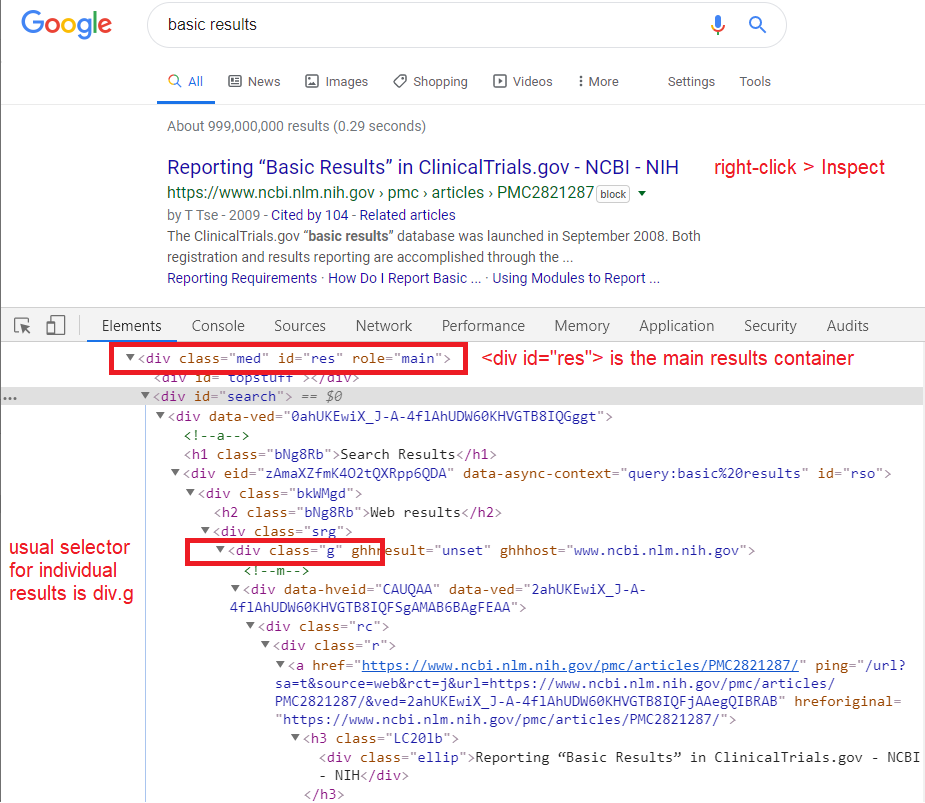
I'm happy to help as much as I can, let me try some incognito, logged in and not logged in and report back... then also share code as needed. I have a feeling it blocked something yesterday, then another time not at all... double checking that as well.
Here's an update so far, I can confirm it seems linked to being logged in (did not appear as guest/incognito) as you expected.
I also show a 100, set my settings to 20 but seems it still was a 100 (this a pastebin for the OuterHTML for the DIV as requested): https://pastebin.com/5nN0vqwy
Thanks. I wonder why the 16th result had a button but none of the previous 15? Will need to take a close look.
Thanks. While I remember it... a minor bug for some time; when clicking List Util button when on the Home tab it does not open the extra menu as presumably intended and it does when on the Block or Perma-Ban tab.
And a suggestion while at it; when using the "Replace entire blocklist" it would at least for my experience make sense if the box would untick after the import. As after the import I often import again to the second of the two lists, which means replacing again needs unticking (minor stuff, not critical clearly).
And sorry about missing setting it to html for the pastebin, thought I had, but just noticed now I did not... and as it was anonymous I can't fix it as it looks.
Update 1;And in case it matters I was just wondering if there really had been no update for a long time, turns out I was running 1.9.4 or 1.9.6 think... and for some reason the update URL in the script setting was set to NONE even if I've never been in there (weird).
Update 2; oh, this (unless u just updated something today/now (and it does not look like you did), the 2.10 seems to work and have block elements for each entry (and functionality at glance). And also fixed the LIST UTIL bug I added just earlier on (so please do ignore that).
Maybe the google code have not changed enough to break things, pending I would have been running the latest version and not 1.9.x? Really no idea as to why the update URL was gone, been clicking to check for updates at least 2-3 times the last year (with no new version available), but never though to manually verify what the latest version was).
So, if I understand correctly, the original problem was fixed, but on the Import screen, it would be convenient to uncheck the box for replacing the list when doing the next "Parse"?
Sorry for the slow update, indeed it seems the potentially upcoming layout update will work with your current version. Great work as always!
And yes if that box could un-tick after use that would be awesome and make sense in my eyes unless you disagree and prefer it to work this way of course :)
Script broken by Google
A bit confused still as on my partners PC, Chrome still shows it the old way, but with Chrome on my PC, Google changed some days ago and the search page format/layout is no longer how it used to be and the script seems to be broken unfortunately (we run the same version of Chrome and same everything generally).
Image upload fails in GF so hosted here https://ibb.co/8Kf1KWy