What are user scripts?
User scripts put you in control of your browsing experience. Once installed, they automatically make the sites you visit better by adding features, making them easier to use, or taking out the annoying bits. The user scripts on Greasy Fork were written by other users and posted to share with the world. They're free to install and easy to use.
Step 1: install a user script manager
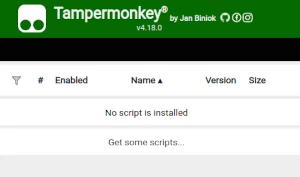
To use user scripts you need to first install a user script manager. Which user script manager you can use depends on which browser you use.
Desktop Mobile (Android) Mobile (iOS)
- Chrome: Tampermonkey or Violentmonkey
- Firefox: Greasemonkey, Tampermonkey, or Violentmonkey
- Safari: Tampermonkey or Userscripts
- Microsoft Edge: Tampermonkey or Violentmonkey
- Opera: Tampermonkey or Violentmonkey
- Maxthon: Violentmonkey
- AdGuard: (no additional software required)
- Firefox: Greasemonkey, Tampermonkey, or Violentmonkey
- Microsoft Edge: Tampermonkey
- Maxthon: Violentmonkey
- Dolphin: Tampermonkey
- UC: Tampermonkey
- XBrowser
- Safari: Tampermonkey or Userscripts
- Gear: (no additional software required)
Step 2: install a user script
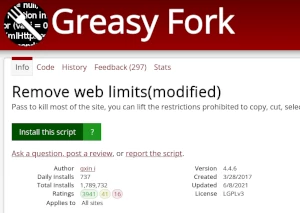
Browse this site to find a user script you want to try. Here is a sample of the most popular scripts:
- 中国知网CNKI硕博论文PDF下载 - 知网文献、硕博论文PDF批量下载,下载硕博论文章节目录
- ROBLOX 2012 - wow roblox 2012 thats crazy bro
- 小鹅通 通用m3u8获取 - 获取某鹅通m3u8内容 重新拼装真实ts地址和解密真实密钥 发送给扩展
- Moomoo Styles - Moomoo.io/sploop.io mod [Рэдактар тэкстуры пакета/ музычны прайгравальнік/ капялюш клавішы/ музычная візуалізацыя/ Skin Switcher/ Anti-Kick/ Auto Login]
- ChatGPT Бясконцасць ∞ - Стварыце бясконцы адказы ад ўсеведучага ChatGPT (на любой мове!)
Once you've found a user script, click the green install button on the user script's page, and your user script manager will ask you to confirm the install.
Step 3: use the user script
Go to the site the user script affects. It should automatically do its thing. After trying out the user script for a while, go back to where you installed the user script and leave some feedback for the user script's author.
