Welcome to Greasy Fork, a site for user scripts.
What are user scripts?
User scripts put you in control of your browsing experience. Once installed, they automatically make the sites you visit better by adding features, making them easier to use, or taking out the annoying bits. The user scripts on Greasy Fork were written by other users and posted to share with the world. They're free to install and easy to use.
Step 1: install a user script manager
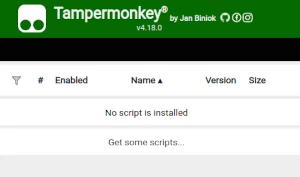
To use user scripts you need to first install a user script manager. Which user script manager you can use depends on which browser you use.
Desktop Mobile (Android) Mobile (iOS)
- Chrome: Tampermonkey or Violentmonkey
- Firefox: Greasemonkey, Tampermonkey, or Violentmonkey
- Safari: Tampermonkey or Userscripts
- Microsoft Edge: Tampermonkey or Violentmonkey
- Opera: Tampermonkey or Violentmonkey
- Maxthon: Violentmonkey
- AdGuard: (no additional software required)
- Firefox: Greasemonkey, Tampermonkey, or Violentmonkey
- Microsoft Edge: Tampermonkey
- Maxthon: Violentmonkey
- Dolphin: Tampermonkey
- UC: Tampermonkey
- XBrowser
- Safari: Tampermonkey or Userscripts
- Gear: (no additional software required)
Step 2: install a user script
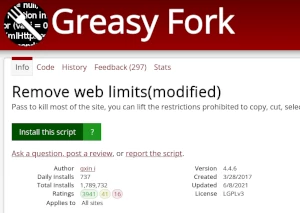
Browse this site to find a user script you want to try. Here is a sample of the most popular scripts:
- Smart Dark Mode - To je pametna tamna tema koja se automatski prebacuje na tamni ekran kada je boja pozadine početne stranice svijetla. Pruža funkciju filtra koja korisnicima omogućuje dodavanje ili isključivanje URL -ova da se izravno primjenjuju.
- 🤠 Github poboljšana veličina prikaza pomoćnog skladišta - 🤠 Veličina prikaza skladišta: Na GitHub-ovom pretraživanju koda, pretraživanju skladišta, stranici problema, korisničkom popisu skladišta i stranici spremišta, veličina skladišta bit će prikazana pored naziva skladišta, omogućujući korisnicima da brzo razumiju veličinu skladišta i optimiziraju svoje izbor. Upozorenje o neaktivnom razvoju: Ako repozitorij nije ažuriran u proteklih šest mjeseci, sustav će dodati upit na vrh repozitorija da podsjeti korisnike da je repozitorij neaktivan i prikazati
- ChatGPT Beskrajnost ∞ - Generirajte beskrajne odgovore iz sveznajućeg ChatGPT-a (na bilo kojem jeziku!)
- Prijevod Widget | - Prijevod i prečac prijevoda jezika koji želite prijevod |
- YouTube dinamična video rešetka - Dinamički prilagodite YouTube video mrežu na temelju širine prozora kako biste prikazali najbolji broj videozapisa po retku, prebrisati zadane 3 video rešetke za brže odgovarajuće izglede
Once you've found a user script, click the green install button on the user script's page, and your user script manager will ask you to confirm the install.
Step 3: use the user script
Go to the site the user script affects. It should automatically do its thing. After trying out the user script for a while, go back to where you installed the user script and leave some feedback for the user script's author.
